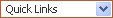Checklist of details required and process for creation of your NSR profile and documents which may be referenced for completing NSR registration
Important - Please ensure to enter only correct details as the same can be subjected to background check by NSR subscriber companies (if authorised by you to view your profile or being your present employer company). Incorrect information will result in negative comments against your profile.
Stage 1 : Internet registration on NSR
- Access to Internet for about 15 minutes and connectivity with Printer will be required. Please visit : https://nationalskillsregistry.com
- Click on "Register Now" Link, site will open a new window and display the registration process, fees and also terms & conditions. You are encouraged to read and understand the same.
- Following details are required to be entered on NSR site. Also mentioned are the documents that may be referenced for entering the information and relevant helping remarks about the details being entered.
| Details to be entered |
Reference Requirement (if any) / Remarks |
| Registration requested by |
This is an important field. Here you notify to the system the details of the company that suggested you to register. Based on your selection your company can access your details, update its records to note that your registration is complete. It can also get background check done.
You may select one of the three options viz,
- My Present Employer,
- My Future Employer (in case advised by prospective employer)
- or on your own.
Incase of present employer, employee ID is very important and must be correctly provided and in case of another company indicate either job ID or offer ID or offer letter reference.
|
|
Personal Details Section
| Name |
- |
| Gender |
- |
| Previous Name (If any) |
If you were known by a different name earlier and you got such name changed in prospective records |
| Mother's Maiden Name |
- |
| Father's Name |
- |
| Spouse's Name |
- |
| Date of Birth |
- |
| Present Address Permanent Address and Immediately Previous Addresses (if any) |
If you are staying at your present address for less than one year you may enter details of your immediately previous address as well If you are/were staying outside India, select the option "Outside India" in "State" field and than enter the state name (if applicable) and select the country from provided list of countries. |
| Contact Numbers
|
Provide at least one number, it would be useful to the authorised companies and/or background checkers in contacting you. |
| Email address |
Ensure to provide a valid and frequently accessed email address. All NSR communications including your ITPIN will be sent at this address. |
| Passport details (Number, date of expiry, place of issue) - If Applicable |
Copy of Passport can be referenced |
| PAN details - If Applicable |
Copy of PAN Card can be referenced |
| Log-in details |
PLEASE REMEMBER THIS INFORMATION AS YOU WILL REQUIRE THIS FOR ACCESSING YOUR PROFILE |
| User ID (To be entered as per your choice) |
| Log-in Password (To be entered as per your choice) |
|
Login password is required for accessing your profile and verified mobile number and email id are required for updating your profile based on One Time Password based authentication mechanism
Upon submission of Information at this stage, the NSR site will accept information, prompt for error rectification if any and will issue an ACKNOWLEDGEMENT NUMBER. Please note down the same.
An email stating your Acknowledgment number and further steps for completion of registration process will be sent to you on the email ID mentioned by you in the personal details section.
Qualifications Details
| Academic Qualification (SSC onwards) / Professional Qualifications / Technical Qualifications |
Qualifications are divided into three categories i.e. Academic, Professional and Technical.
For entering the qualification details you may need to refer to your qualification certificates. If for any qualification you do not have all the details this can be added after ITPIN generation as well.
For academic qualifications list of Education Boards / universities is provided as a list, if your Board / University does not appear you can enter the same by selecting the option "Others" from the list.
You can enter all your qualifications and if more rows are required please click on link for "Enter more Qualifications"
|
|
Career Information (Present & Past employment details)
| Name of the Company |
If you are not able to find your present employer company in the list please send us a mail at nsr[at]nsdl[dot]co[dot]in with details of such company. We will update the list and inform you.
In case of previous employer companies if the company worked with is not in the list you can enter it yourself, using "Not in the List "option which appears as the last value in the search results.
|
Employee Code
(Mandatory)
Joined in (Month / Year)
Joined As (Designation) |
Appointment letters can be referred if you do not remember the details |
| Address of the company |
- |
Telephone Number
(mandatory only for present employment) |
- |
Present Designation
(for Present Employment) |
- |
Relieved in
(Month / Year) - except for present employment |
- |
| Relieved As (Designation) - except for present employment |
- |
| Option of address where NSR card should be sent |
NSR sends you a photo card upon completion of registration. You can make a choice of your NSR card delivery address among your present, permanent or present employer office address. |
| Review the details entered by you and modify any mistake |
This is very important, please click on "Submit & View" to review the details and modify the same if required. |
Authenticate yourself and Do the Payment |
Know your Client (KYC) process (Aadhaar XML KYC or Video KYC) to be completed
|
| Mode of Payment |
Online Payment of Registration fee (Rs. 400 + applicable taxes) towards registration and first-year annual usage fee You can also choose to go for Lifetime Membership or Discounted Membership which involves paying future annual maintenance fees at highly discounted rates. |
|
Your ITPIN Generation
Once the NSR system processes your registration and the same is cleared by quality check, your ITPIN will be generated by the NSR system and an email and SMS will be sent to your registered email ID. Now you can start accessing your profile. Please review your profile regularly and keep it updated. You can avail of all other NSR services like authorizing companies to view your profile, view the status of such authorization, ordering background check reports on your profile, etc.