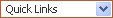A professional can create his/her profile on National Skills Registry (NSR) system by entering Personal, Qualification and Employment details on NSR website. The registration process is completed by submitting KYC information (Aadhaar XML KYC or Video KYC) and making successful online payment.On submission of this information along-with fees, NSR system creates a life-time permanent profile. A registered professional can
- Modify and Update profile
- Order Empanelled Background check (EBC) for his profile and view the results
- Authorise the companies to view profile
- Check the status of joining and relieving confirmations by the employer companies
Registered professionals also receive a National Skills Registry (NSR) eCard with NSR Registration Number i.e. ITPIN, Name and Photograph mentioned on the card as a reference.
Online Payment of Registration fee (Rs. 400 + Applicable taxes) towards registration and first year annual usage fee maintenance charges. You can choose to make payment of future charges at highly discounted rates using discounted membership options.
- Accessing your profile on NSR
- Updation of your profile
- Authorising Subscriber Companies to view the profile
- Setting up background verification request. However, charges for background verification will be payable to empanelled background checking agency, for details visit to : background-verification.htm
- Making changes in basic details like Name, Photo, Gender, Date of Birth or PAN