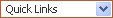Assisting you to Know NSR better
We have tried to answer some of your queries that are most commonly asked. You just need to select the query from the drop down list displayed below and an answer to the query will be displayed. If this helps, great!
Our NSR help desk numbers are 91 - 022 - 49142576 / 91 - 022 . 49142577.
You can write us the email on nsr[at]nsdl[dot]co[dot]in for your NSR queries.
Query