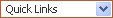NSR Website registration and Important Features

- Registration of professionals is the stepping stone for building-up of NSR system. Professionals visit NSR website and create their profile for their use. Process for doing this is explained below in brief (A detailed step-by-step guidance on the registration process is available at https://nationalskillsregistry.com/checklist.htm
- During the registration the professionals are informed about NSR system and are informed that they should ensure to enter correct information only. It is informed that each person can create only one profile, the information becomes permanent and can be subjected to background verification and is used for reference by companies. This is expected to build a good hygiene and deterrence system for the industry and protect the interests of honest and credible professionals.
- The terms and conditions relating to getting registered on and using NSR are presented to the professional for understanding and acceptance.
- Professional creates his / her profile by entering Personal, Academic and Employment information on NSR website. The site facilitates development of a detailed profile where previous addresses, all qualifications and complete experience history can be captured.
- All the details captured are such details as are Factual and Objective and that can be subjected to source verification. Information such as skill sets, roles performed etc. are not included.
- The professional creates his/her log-in account and enters details like Log-in ID, Log-in password (to access the profile) and Mobile/Email Id based One Time Password (OTP) (to update the profile). The professional may note down or memorize these details for future reference.
- Enter correct email ID, as ITPIN and subsequent communications will be sent by email.
- Professionals need to complete their Know Your Client (KYC) process using Aadhaar XMl KYC (mobile number needs to be linked to Aadhaar) or Video KYC option.
- Professionals can choose the preferred membership option to pay the registration and first year usage fee (Rs. 400 + Applicable taxes) or multiple years usage fees at a discounted rate by making an online payment
- NSR system will conduct checks to establish uniqueness based on KYC information and other parameters. Multiple registrations by Knowledge Professionals will be marked accordingly as duplicates.
- NSR processes the information and allocates a unique NSR Registration Number i.e. ITPIN to the professional. NSR registration is now complete.
- An email/SMS is sent to the professional informing him/her about his her NSR registration number and details of using the NSR system.
- Professional can now access his/her NSR profile based on ITPIN issued by NSR and Login Password created by him/her while registering his/her details. NSR system also provides facility to enable login by way of additional options like Mobile Number based OTP, Email based OTP, PAN and Login Id.
- As NSR provides a permanent profile for the professional, If there are any changes/updations required in the profile details, such as a change in employment or address, etc. such updates can be made by the professional by accessing his/her profile.

Background verification involves source verification of the details claimed by a registered professional so as to establish its correctness and than reporting the same on the system against the profile. This in a way brings certification and credibility to registered data. NSR maintains verification status for each registered professional and for various details forming part of each profile. On registration the status of each detail is "Not Verified" and on completion of verification process the status becomes "Verified" and the verification results as established by the verifying agency are also posted. This makes for a credible and permanent data which is quickly available on a central system.
Verification request
EBCs carry-out verification of the details at the request of either the registered professional or at the request of a subscriber company which has been authorised by such professional to view the profile.
Verification process
EBCs have online access to NSR system and can view details of such professionals for whom verification has been requested from them. After collecting the documents / fee required for verification from the verification requesting user. EBC will carry out the verification in accordance with the standard procedure. The operating principle is that the data shall be verified with the source of the data i.e. university for qualification, company for employment information and physical visit to the site for address and original documents for information like passport number etc.
Verification results
Upon completion of verification exercise, EBC enters the verification results in the specified format against the professional's profile. The professional and the authorised companies can see the verified profile with background check results against each individual details verified by the EBC. EBC will record its findings that will appear along with the details registered by the professional.
- The system forces a Maker - Checker discipline for entering the data so as to minimise mistakes.
- If the verification findings are negative i.e. found "Not True", EBC has to give a reason / detail for such conclusion.
- NSR system maintains permanent record of all the details and the results, so that same information need not be verified repeatedly.
- The verification comments as entered by EBC can be seen by the professional as well as by the companies authorised by the professional.
Having completed the registration and verification process the profile is now ready and complete for use by the professionals, companies and its clients.
Companies join NSR
Any company that is a member of NASSCOM or approved by NSR can be user of NSR, provided it registers as a subscriber on NSR system. To subscribe to NSR, a company needs to make an application in the prescribed format. Subscriber Registration Form is available on joining-nsr.htm.
Companies create users to access NSR system
Each subscriber company creates users for NSR system to access the system on its behalf. These users who are its officials managing employee recruitment, verification, on-boarding and off-boarding and engagement processes access NSR on behalf of the company to perform their functions. Every user so registered can access the system through NSR website using secure Digital Signature Certificate (DSC). These users may be located anywhere.
View the profiles of registered professionals
Company Users can view / download profiles of present employee of their company and also of such Professionals who are not employees of the company but have authorised their company to access the profile. The profiles will have information as claimed by the professional and background check results (if any).
Background Checks through the system
NSR system provides an online technology platform using which companies can set-up request for getting background check done. In case the details are already partly verified the company can get an incremental verification for only "Not Verified" information. Companies have a choice of
- The professionals for whom background check is to be conducted.
- The details about a professional which needs to be verified according to its policy or client requirement.
- The background checker among all the empanelled background checkers who should conduct the verification.
- Charges to be paid for the verification service can be negotiated directly with the selected verification agency.
Conducting checks through the system ensures electronic and fast flow of data in standard formats, permanent storage of background check reports with one click access on a central system.
Confirm details for present employees
The Companies have been provided following facilities in respect of their present employees registered on NSR
- Access their profiles without any restriction or charges till the time the employee is continuing with the company
- Confirm the present employment details as entered by the employee. This helps by providing instant source verification for the present employment details without requiring third party engagement and hence saves time and cost for everyone. This also builds a self sustaining model in which each company can confirm such details and profile keeps on building-up.
- In case of employees getting relieved from the company, confirm their relieving date on the system. This feature is again useful for the employee (acts as a relieving letter) and for the company (as an off-boarding and dis-association process).
- Upload existing background check reports for employees.
- Record the details of any court case or FIR filed against an employee with details of documentary evidence.